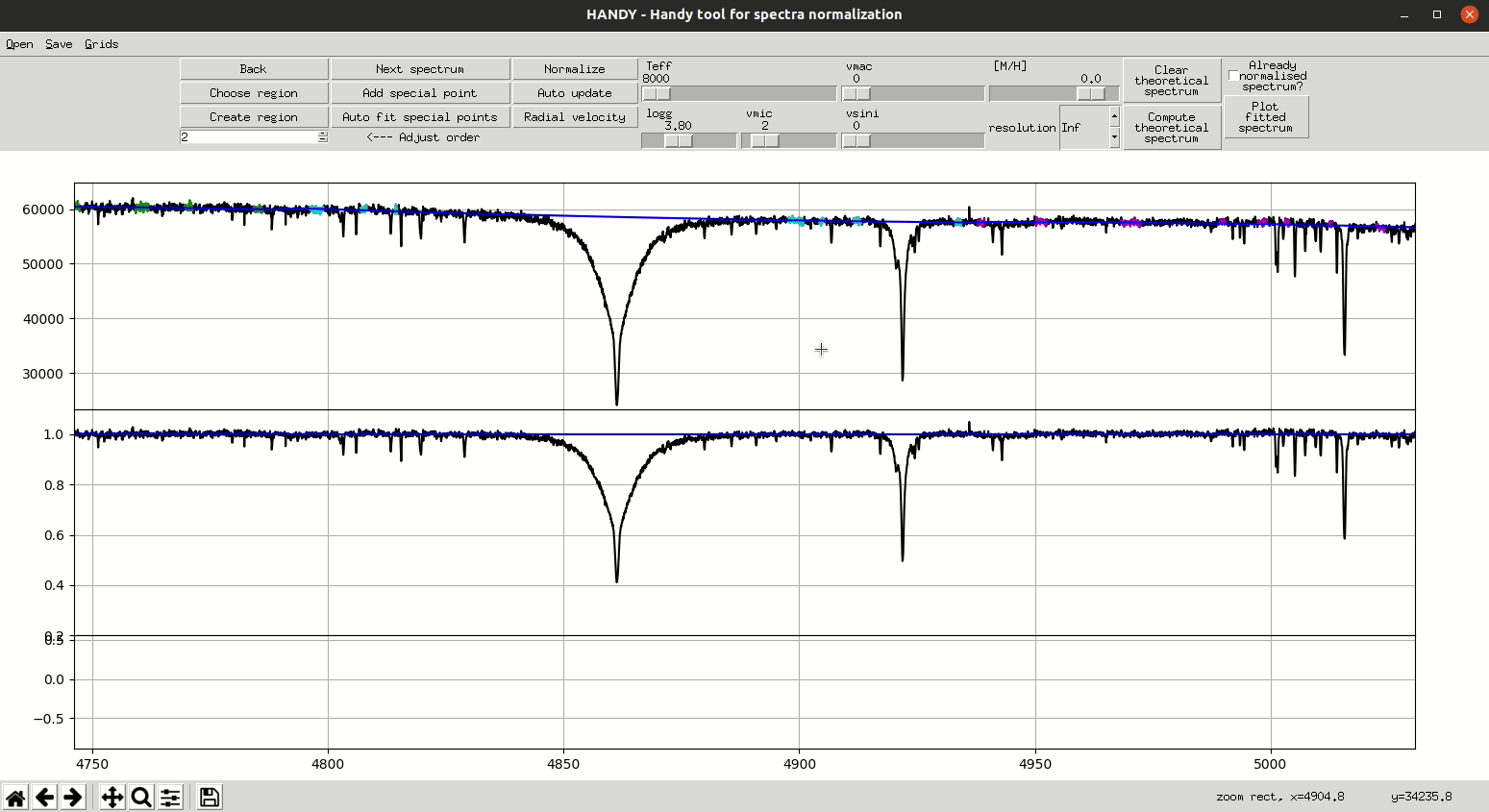HANDY - Grids of spectra
Table of Contents
Grids
Grids of spectra make it possible to compare normalized spectrum to model and establishe some initial guesses for paramters which are often useful further work. Visual interface of grid interface is intuitive, see Basics. During the installation process some predefined grids can be aquired, see Install. New grids can be easly added by the user.
Adding new grid
- Compute your new grid (equally spaced in each dimension) in chosen number of parameters from among effective temperature, surface gravity, metallicity and microturbulence velocity. Code parameters of each spectrum in its file name (eg. “me1.0_teff15000_logg45spec.dat”). Your grid files can be of two types:
- with wavelength and flux columns in each file,
- only with flux column in each grid file but with common wavelength file,
- Define your grid in gridsDefinitions.yaml. This file is self explanatory. Example of entry for embeded basicGrid can be found below.
- It’s done!
BasicGrid definition in gridsDefinitions.yaml file
#-------------------------------- ADD NEXT ONE BY ANALOGY
basicGrid: # give your own, distinct name for each grid
folderName: "bigGrid" # folder grid name
#define grid:
# Paramterers included in grid description:
teff: True
logg: True
vmic: True
me: True
# define searching for grid files
fluxFilesFilter: "*norm" # regexp for obtaining list of grid files with glob()
# Decoding parameters from file names:
# program reads all numbers (also in float format) in filename of flux files
# specify which number corresponds to which parameter (count from 0):
# if paramter is not included is not important
fluxNameToParameters:
teff: 1
logg: 2
vmic: 3
me: 0
multiplicationFactors:
teff: 1
logg: 0.01
vmic: 1
me: 1
# Define reading from grid file
waveFile: "refWave.dat" # File with reference wavelength, placed in folderName, if None uses waves columns
skipRows: 0 # No of rows to skip in files with fluxes
waveColumn: 0 # column with wavelenghts, count from 0
fluxColumn: 0 # column with flux, count from 0
comments: "#" # comments sign - default #
Example
Available grids cover most of needed parameter space.